Channel apps overview
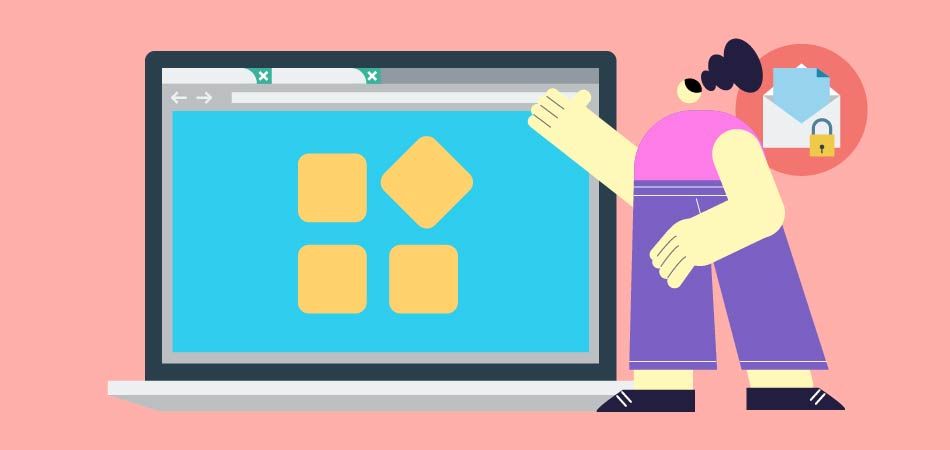
If you are planning to develop a channel app that is eligible for DSers, it is important to learn the ins and outs of channel apps and how to take advantage of DSers to integrate with your app.
What Is a DSers Channel App
A channel app adds the product distribution ability of DSers. This kind of app enables merchants to manage and sell products and deal with customer orders.
If you are a sales agent or have a sales channel, you can create an app that offers a platform for merchants to build, run and grow their businesses.
Here is a diagram that helps you understand the role of the channel app.
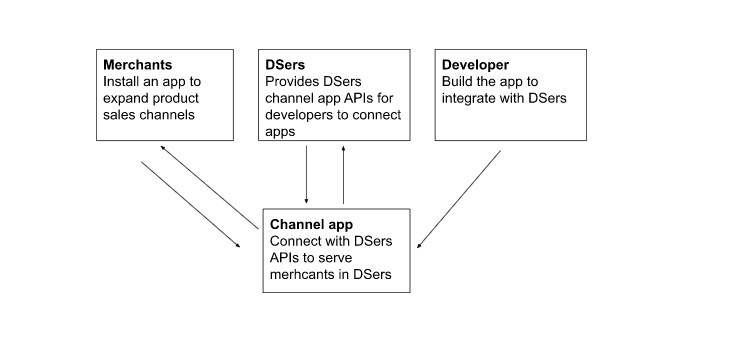
Benefits
You may wonder whether it is worthwhile to develop a DSers channel app, and here is the reason.
Grow user subscriptions
If your channel app is put online by DSers, your sales channel will be exposed to more merchants. It is likely that dropshippers find your platform meets their needs and then subscribe to your platform as their sales channel.
Improve customer service
Through the integration with DSers, your subscribers can enjoy DSers features and services. For example, they can easily have access to DSers supply-side apps to manage their products and orders.
How to Become a Channel App Developer
Before you get started, you need to learn the steps for developing your channel app. Here is what you need to do in detail.
How A Channel App Works in DSers
A channel app affects DSers features and UIs, so you need to have a knowledge of how your channel app works in DSers.
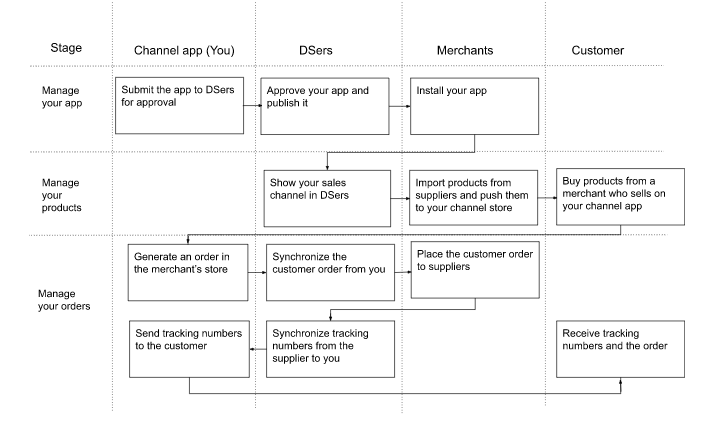
Learn DSers Channel App APIs
DSers provides APIs for developers to connect apps to DSers so that they can transfer and access data in accordance with DSers requirements. You can refer to here for more information about DSers channel app APIs.



